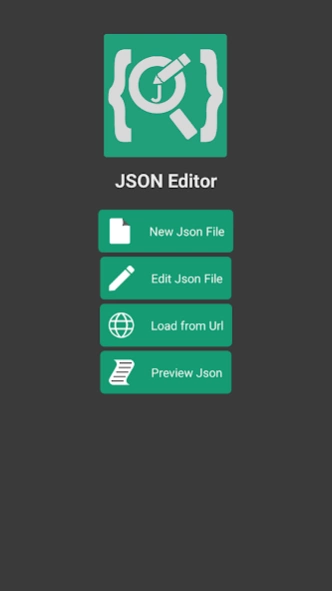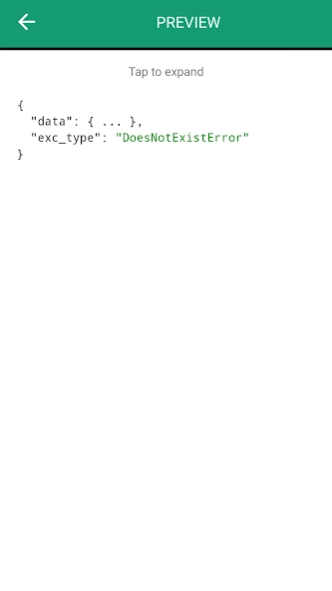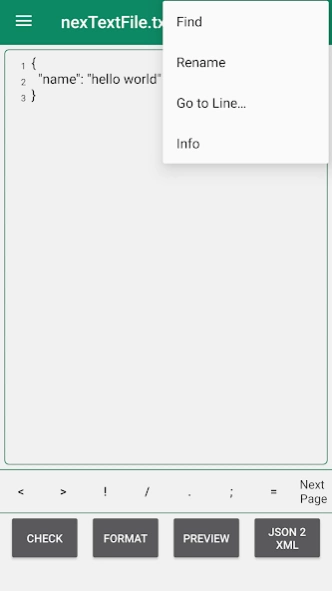Json Viewer | Editor 2.9.7
Free Version
Publisher Description
Json Viewer | Editor - A Json editor | Json viewer app that just created as the need of a developer.
Json Viewer, Editor is a very much useful app for editing and viewing Json files. It is amazingly fast, which really boosts things up. It is a light weight app with lot of features like syntax support, line numbers etc. You can easily view your Json files with this app. With the help of Json editor, you can edit and modify and preview your Json files. It also support redo undo support.
You can view, edit, add, clone & remove objects/arrays/values in your Json files. Edit existing ones and even remove arrays/objects/values
Features of Json Viewer and Editor
• View Json file in Json Viewer.
• Syntax color support.
• Save Json files easily.
• Go to line number.
• Redo, Undo.
• Line number shown in editor.
• Easy design & simple to use.
• Change Font size of editor for easy readibilty
• Edit Json file with Json editor.
• json to xml converter
• Preview Json file with Json editor.
• Read Mode
• Supports different encodings
• Search text in json file
• Create new json file
• Open network json files
• Preview json | txt files directly from system explorer
• Can expand de-expand json node for easy view
• json formatter
• Check syntax of json structure
• Verify syntax of json structure
• Auto save option
About Json Viewer | Editor
Json Viewer | Editor is a free app for Android published in the System Maintenance list of apps, part of System Utilities.
The company that develops Json Viewer | Editor is E-Tech Blitz. The latest version released by its developer is 2.9.7.
To install Json Viewer | Editor on your Android device, just click the green Continue To App button above to start the installation process. The app is listed on our website since 2024-01-25 and was downloaded 65 times. We have already checked if the download link is safe, however for your own protection we recommend that you scan the downloaded app with your antivirus. Your antivirus may detect the Json Viewer | Editor as malware as malware if the download link to com.etb.json.jsoneditor.jsonviewer.codeeditor.codeedit.fileeditor is broken.
How to install Json Viewer | Editor on your Android device:
- Click on the Continue To App button on our website. This will redirect you to Google Play.
- Once the Json Viewer | Editor is shown in the Google Play listing of your Android device, you can start its download and installation. Tap on the Install button located below the search bar and to the right of the app icon.
- A pop-up window with the permissions required by Json Viewer | Editor will be shown. Click on Accept to continue the process.
- Json Viewer | Editor will be downloaded onto your device, displaying a progress. Once the download completes, the installation will start and you'll get a notification after the installation is finished.